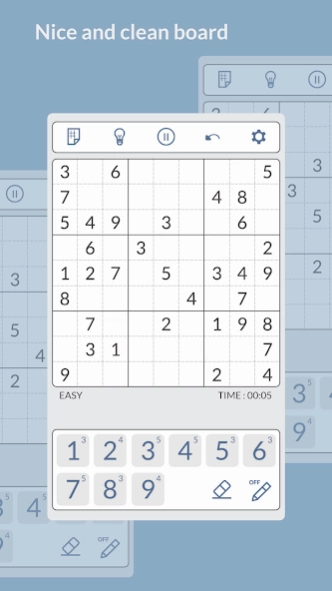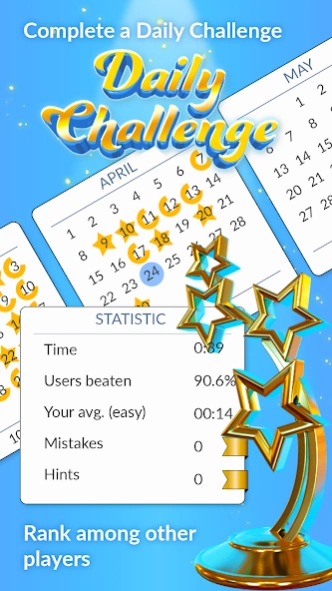SUDOKU - TheSudoku.com
Free Version
Publisher Description
SUDOKU - TheSudoku.com - The Sudoku Puzzles has never been this entertaining. Classic Sudoku puzzle games
Got a minute? Do a Sudoku! 👍 This ever-entertaining classic Sudoku game has just got a huge makeover.
Enjoy a never-ending supply of puzzles🎁, make the game just as hard as you want, and use lots of super handy features:
✓ Hints and error highlighting
✓ Making pencil notes and applying strategies has never been easier
✓ Puzzles of any difficulty - easy, medium, hard, expert, and extreme! - for beginners and Sudoku experts
✓ Rank your times among other players 👑 - or just keep the timer off
✓ Nice and clean board for you to concentrate
✓ Autofill pencil notes
With our Sudoku free games, you have lots of features available:
✓ Play easy Sudoku as well as expert Sudoku
✓ Compare your time with others in Leaderboards!
✓ Keep your mind sharp - solve Sudoku daily challenges and collect all trophies!
✓ Use dark mode at nighttime or to protect your eyes
✓ Sudoku offline and online
✓ You can learn to play Sudoku with our advanced Sudoku techniques explanation
✓ Easily change the layout and play with comfort with left-hand and right-hand modes
✓ Hundreds of new puzzles every week
✓ Killer Sudoku, Letter Sudoku, will be added soon
✓ Clean and simple interface
Install this free Sudoku classic game now and get ready for unlimited fun, both online and offline!
About SUDOKU - TheSudoku.com
SUDOKU - TheSudoku.com is a free app for Android published in the Puzzle & Word Games list of apps, part of Games & Entertainment.
The company that develops SUDOKU - TheSudoku.com is KraiSoft. The latest version released by its developer is 1.0.
To install SUDOKU - TheSudoku.com on your Android device, just click the green Continue To App button above to start the installation process. The app is listed on our website since 2024-01-24 and was downloaded 5 times. We have already checked if the download link is safe, however for your own protection we recommend that you scan the downloaded app with your antivirus. Your antivirus may detect the SUDOKU - TheSudoku.com as malware as malware if the download link to com.kraisoft.sudoku is broken.
How to install SUDOKU - TheSudoku.com on your Android device:
- Click on the Continue To App button on our website. This will redirect you to Google Play.
- Once the SUDOKU - TheSudoku.com is shown in the Google Play listing of your Android device, you can start its download and installation. Tap on the Install button located below the search bar and to the right of the app icon.
- A pop-up window with the permissions required by SUDOKU - TheSudoku.com will be shown. Click on Accept to continue the process.
- SUDOKU - TheSudoku.com will be downloaded onto your device, displaying a progress. Once the download completes, the installation will start and you'll get a notification after the installation is finished.